
How did I maintain steady traffic to my website without lifting a finger?!
Taking a break from blogging or freelance writing can be critically fatal to your website traffic and Google ranking. There is just no way to maintain a steady influx of visitors to your website without paying some sort of social media manager to do the work for you behind the scenes, sharing & promoting your posts or products.
Post Contains Affiliate Links full disclosure can be found on my Disclaimer page.
That, of course, takes time & money. With me being a full-time mother, student & the queen of thrifty living, I have neither! 😀 So today I’m going to tell you how I was able to not only keep my wonderful readers but gain new ones as well as see my traffic increase, without actually doing a damn thing!
Having taken a break from blogging means losing traction with followers/readers sadly & I feel the need to share this with you because taking a break was something that I did not plan on doing, like most of us when it happens & I want you all to know that if for some reason you do need to take a break from your freelancing or online business, there is a way you can continuously maintain that steady stream of visitors & customers just by following a few of my simple tactics.
The winning platform for steady traffic.
I want to stress to you the sheer value Pinterest can give your business/website. Yes, people often see Pinterest as a hobby, an app to look up recipes or home decor trends. All true, but did you know Pinterest is a very resourceful search engine?
Pinterest seems to reach more people because it is purely a visual engine, 100% of the searches are visual-based & the best thing is, your pins (uploaded images/visuals) have greater longevity, much longer than any normal link you share. You ever heard of visual learners? Well, there are visual surfers too 🙂
Posting is fine, but the problem with most social networks is that whatever you post stays visible only for a short amount of time, that could be from an hour to a few days at the most. So even though you’re continuously creating content on social media, you don’t benefit from it after you’ve initially posted it. Shame isn’t it? But there are a few tools you can use to make your content continuously relevant & seen.
Firstly, lets go Evergreen!
Make sure you’re always on the know-how or updated on the newest happenings in the area you’re blogging about. If you have a blog on “Top 10 Gadgets of the Month”, staying updated with the latest releases, news, new versions, and changes related to your niche is vital.
If you’re blogging on issues that are currently raising a lot of interest, such as cryptocurrency, mining and trades, you have to update the content on your blog to make it relevant and accurate. For instance, your audience might be looking for information on why mining Bitcoin is a lot less profitable than it used to be several months ago. If you don’t have the recent updates, you’ll quickly lose your readers’ trust, leading to a higher bounce rate. Although offering evergreen content might seem like a lot of work, the effort ensures you remain on the top pages of popular search engine results. You get more traffic to your site translating to more revenue.
There is one very important thing you can do that most thriving blogs are doing today. That’s to create “evergreen content”, which is essentially content that doesn’t have an expiry date. People can look back at it in years from now & still find it useful.
So essentially, your posts need to have a good Evergreen Score. If your site has ‘evergreen content’ it means it is being shared WELL after the publish date, you want to aim for all of your posts to eventually have a good evergreen score, this is a really important blogging strategy as it is the key to steady traffic growth, see how to utilise this in my full post on how to compete with the most popular posts online – Here.
#1 source of traffic
Did you know that Pinterest is easily one of the #1 sources of most website traffic on the internet right now? It really is an amazing way to get your brand/site noticed & generate some heavy traffic in return! Pinterest is different from other platforms because you can create a “pin” (share an image) that will continue to get views & shares over a very long period of time.
When you share a blog post, it takes time for Pinterest to get a new pin to rank high in a user’s feed, search, etc, but once it does, you can bet that little pin of yours can be a valuable tool to keep visitors coming for months to come! So even if you stop being active on the platform, your previous pins will still get plenty of referral traffic for the foreseeable future! Whereas other social networking sites, like Facebook & Twitter, will see your traffic taking a downhill dive shortly after you stop posting.
How?
So just how did I manage to keep visitors hitting my website when I have not so much as even looked at any social media or posted anything?
Simple, I managed to find a way to purposefully share all of my content & spread it out over as many days, weeks even years if I like! Leaving me free to study/home-school during this pandemic, or do whatever else I need to do, without being tied down to constantly sharing, or “scheduling” pins with an automation tool that requires a monthly subscription fee.
This has been a really big help in terms of my website traffic, I was able to still receive many visitors & subscribers whilst not being able to write.
This could really help those of you that require a steady connection with customers without needing to do the hard labor all the time.
Now, this is for those of you who already have your Pinterest set up & posting from your blog/website. Don’t worry if you feel you are not utilising Pinterest well enough yet, I have a simple guide on that to help you really make use of the platform.
Automating Pinterest
Once you have set up your Pinterest profile & followed my guide to help you fully maximise it’s potential, you will then start to fully automate your Pinterest. This means daily or weekly, for as long as you want, your posts will go live on Pinterest until you tell them to stop! You can post without actually posting yourself! Once you follow my nifty guide on how to smash that Pinterest – Here You can sit back & relax while all the hard work is done for you.
These few steps include –
- Joining Imgur.com
- Setting up a new or unused Google Calendar account
- IFTTT account set up
- Using Canva to create your graphics/pin images.
You can begin to delegate which times suit you best for posting, Have a look at your website stats to determine the best times & days your visitors seem to visit most & you can use this information to post at those times. Once the main steps are completed you can reap the rewards.
This is a one-time “plug & play” activity that can be forgotten about once set up correctly. What’s not to like? Imagine having your website shared & exposed to new eyes across the Pinterest network for months/years to come without actually physically sitting down each time to share?
Hey! What do you think of my way of gaining traffic without doing any hard labour? Would you give this trick a try for your website? Let me know in the comments below & don’t forget to share!
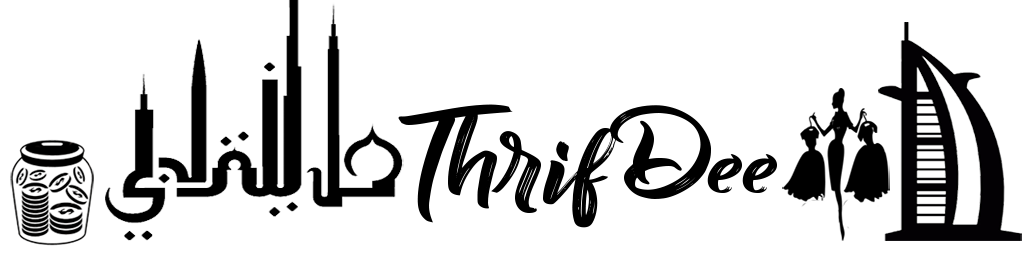
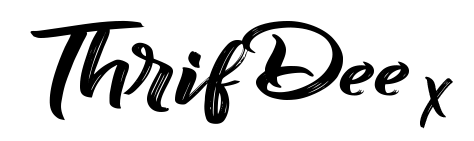
As salamu alaikum ♡
Some amazing tips im definitely going to set up a Pinterest and follow every step right now.
Author
Hi Jade. That’s brilliant! come back & let me know how you get on 🙂
I keep meaning to go back to my old posts and creating Pins for them as keep hearing how much traffic people get from Pinterest. Need to make the time to do it
Really interesting. Hadn’t considered how Pinterest could be used so dynamically.
Author
Hi Stormgentle! I’m glad you found it interesting, it really is a great tool to keep your traffic boosted, thanks for reading!
Great tips, Im still trying to figure out pinterest and this has been a great help!
Author
You are most welcome, it takes time, but well worth the effort! Thanks for reading! 🙂
WOW, did not know that Pinterest can be that useful to direct traffic to your blog. There are times when honestly the rat race of the world takes over and one can lose track. Jazakil Allahu Khairan for sharing, going to go through your guide and start Pinning now inshaAllah! 🙂
Author
You are most welcome, I hope this could be of some help, good luck & keep at it insha’Allah 🙂
Thanks for this post as a very new blogger I have learnt soo much the past two months in terms of ensuring consistency it’s hardwork but love the idea of ensuring my posts are “evergreen”. And wow I can’t believe how much I have learnt regarding Pinterest and how to use it for my blogging. a while new world- will certainly be pinning this.
Thanks x
Author
Hi Rodha, thanks so much for reading! Yes Pinterest is definitely worth learning about. Welcome to the world of blogging!
Thanks for the tips, Pinterest is by far my favourite social channel and a great source of traffic. You can be creative with your pins and reach out to an audience that you never knew existed.
Author
Hi Ree! Yes, that’s exactly why I love it too!
Wow, amazing tips & is so relatable as i had to study for my MBBS proff and back off from blogging. I recently joined Pinterest and currently in progress of reaping its benefits. Will get back to ur post occasionally Inshallah
Author
Let me know how you get along, thanks for reading 🙂