
When pinning (uploading/sharing an image) on Pinterest, you are not only just sharing a link, you are creating something that inspires.
People use Pinterest as a resource for ideas, they come to Pinterest with a purpose, maybe for creative inspiration, or just a source of light entertainment while browsing.
Post Contains Affiliate Links full disclosure can be found on my Disclaimer page.
Believe it or not, the EXACT audience you are looking for is already on Pinterest! That audience not only is there searching for what you are offering but also they love what your whole brand is about! This means they are more readily engaged than on other platforms, so you can easily grow a community within Pinterest. It does not begin with just followers, to be honest, the number of followers a Pinterest profile has isn’t really something that you should focus on. The beauty of Pinterest is its algorithms!
What are Pinterest algorithms?
Pinterest’s algorithm is also known as the Smart Feed, which basically ranks & prioritises pins based on their quality. Pinterest determines the quality of your website by looking at how popular pins that came from your domain are. The more popular the pins, the more Pinterest sees your website as a source of high-quality content! So, because of the marvel that is algorithms, you will find that Pinterest shows your pins to a wider audience, based on their interests & browsing behavior. You will continue to see traffic emerge from your pins way after pinning because Pinterest continues showing them to more & more people daily – yes even old ones! As people browse Pinterest feeds & search for ideas, your pins will show up, so make sure they are aesthetically pleasing because Pinterest is 100% visual-based.
Insights
I can’t advise you enough on the benefits of setting your Pinterest account up to be a business profile! If you are a website owner or blogger, this is something that will really help you understand who & what flows through your Pinterest profile & website. Doing this gives you free access to Pinterest insight tools which gives you a deeper look at your audience reports & trend data. With these nifty tools, you can plan your content around your audience, which helps you to create timely & relevant pins. Pinterest plans long in advance for special, seasonal celebrations & publishes new category & audience insights on a regular basis so it is easier to keep up with seasonal trends. Remember this when planning your content. This is why, for any seasonal holidays, you should ideally be pinning 30-45 days BEFORE the holiday has begun, because as the time goes on, that pin activity will grow. The other great thing about being a business account is you get to see your pin stats. The analytics tools can track how many impressions you get & how many times each pin is saved!
Perfect timing
Creating new pins for your Pinterest profile needs to become second nature for you now, you should aim to create pins linking from your website weekly, so once you’ve familiarised yourself with your audience & have an idea of their most active times, pop those pins out & get those eyes on your articles or new items on your website! When you create new pins your followers will see it in their Following tab, this tab works in chronological order, so it helps to space out your content & not flood the feed with lots of pins all in one go. You want to take full advantage of having access to the metrics, so you can really use this knowledge to hit those followers & even non-followers that are browsing online at those times with your new pins. This is also great for older posts/articles/pages too…. a great way to get new eyes on older posts is by making a new pin linked to it & pinning it in a suitable time.
Identify
Once you have grasped the insights side of things, begin planning your content around your audience, now you know their age/location/gender & what they are actively searching for & pinning, you have the perfect opportunity to pin products or articles that will lure them in.
There are four main types of users browsing on Pinterest at any given time, these are –
- The shopper
- The timesaver
- The planner
- The idea junkie
For instance, having an “ultimate weekend breakfast” ideas post pinned to the feed on a Saturday morning (when a high level of browsing is happening) is just an example of identifying the perfect timing!
Schedule
Don’t worry, your life won’t be consumed by continuously pinning. Scheduling your pins will give you the freedom to do other things, but I am not going to tell you to subscribe to Tailwind or other scheduling websites, because, that costs! I have a hack for scheduling ALL of your pins & you can do it for FREE! if you follow my guide.
Now you’ve got an idea of what Pinterest is about & it’s potential, start using it & reaping the rewards!
Hey! Have you gotten your head around Pinterest yet? Do you have any other tips to add to this article? If so, let me know in the comments below & don’t forget to share!!
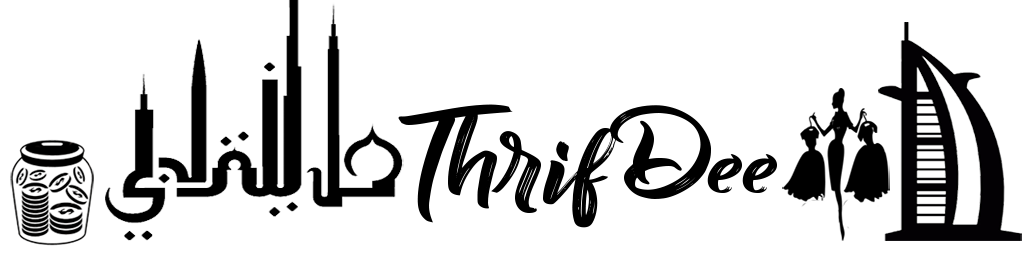
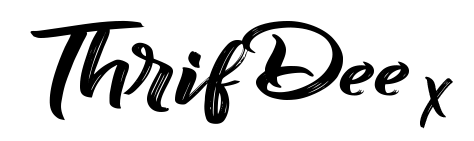
Thanks for sharing. Am trying to make more of an effort with my Pinterest and already seeing a difference.
This is very informative, I love Pinterest & have great audience there with 36k followers & 4 million+ monthly viewers. I love it ❤
Wow thats amazing Khadija! Keep up the good work! & thanks for reading! 🙂
assalamualaikum, i love pinterest! I love your blog it is so modern has lots of good info.
Walaikum salam! Thank you so much for your kind words! 🙂
Thanks! Just trying my hands at Pinterest these days and this was very beneficial ❤️
Hi Hafsa! Glad it was useful, thanks for reading